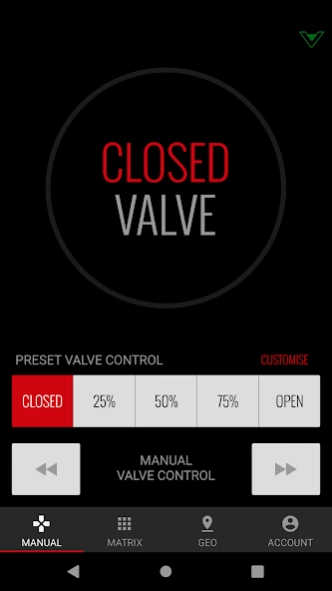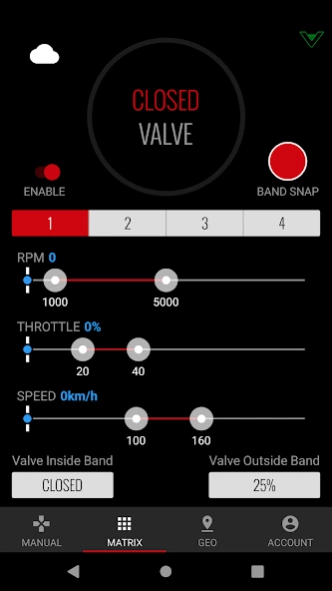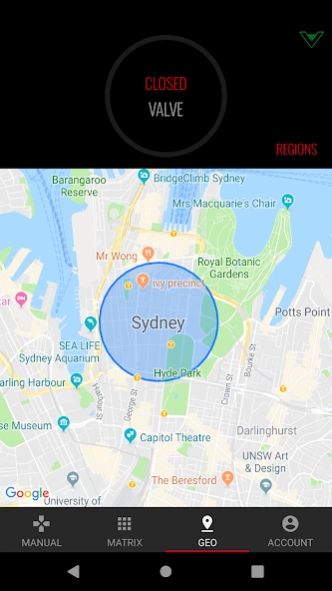XForce Varex 1.5.8
Continue to app
Free Version
Publisher Description
XForce Varex - XForce is the user interface for the Varex Smart Box Control Module.
VAREX Smart Box control module for the Varex mufflers is one of XForce Performance Exhausts’ latest patent pending technologies. It brings the ultimate user experience of volume adjustable exhaust to the performance car enthusiasts. Through this technology, our users will be able to have full control of how their Varex exhaust systems sound and perform.
***This App will work exclusively with the VAREX Smart Box control module.***
This app features:
XFORCE accounts:
You can now sign up for an optional XFORCE account that will extend the power of your VAREX SMARTBOX. Accounts are 100% free but are not required to continue enjoying your VAREX SMARTBOX.
With an XFORCE account, you can unlock these new features:
- Store Matrix profiles to the cloud and quickly load them on to your VAREX SMARTBOX.
- Store Geo regions to the cloud and quickly load them on to your VAREX SMARTBOX.
- Send diagnostic logs straight to your account, for quick and convenient assistance by our support team.
- Setup a new VAREX SMARTBOX or new phone in seconds! Just login and quickly load your Matrix and Geo cloud data.
- With more to come in the future.
Note: The VAREX SMARTBOX continues to be fully operational without an XFORCE account but we highly encourage you to check them out!
● Manual Mode: Manually adjust the valve position of the muffler to certain position/degree. Also features four preset positions which is Closed, 25%, 50%, 75%, Open.
● Matrix Mode: Set vehicle parameters range to trigger the Valve operation. Such vehicle parameter includes Engine RPM, Throttle Position and Vehicle Speed. Slider interface are utilized for the selection of those parameters range/band. Valve preset positions inside or outside the range/band can also be manually selected.
VAREX muffler technology:
The XForce VAREX muffler utilizes our patented technology to combine both the design of the stock muffler and the performance muffler into one single compact unit. A sophisticated butterfly valve mechanism is implemented to redirect the exhaust gas flow and vary between the two.
For higher sound level, the exhaust flows are directed through the opening path and produces maximum power with a robust sound level (or the “sports car note”) and near-zero resistance.
Whilst for lower sound level, the exhaust flows are directed through the chambered path (similar design with the stock muffler), and produces minimum sound level that gives you the best in-car comfort. Angle of the valve is also controllable, which can be adjusted to stop at various points between sports mode and silence mode. This gives you further freedom to set the optimal sound level according to your desired preference.
The latest VAREX Smart Box Control Module serves as a bridge between the users and the Varex mufflers. Through the App and the Module, the user will be able to fine tune the exhaust sounds and performance levels to suit different occasions and the user’s preferred driving styles.
About XForce Varex
XForce Varex is a free app for Android published in the Recreation list of apps, part of Home & Hobby.
The company that develops XForce Varex is Ausfeng. The latest version released by its developer is 1.5.8.
To install XForce Varex on your Android device, just click the green Continue To App button above to start the installation process. The app is listed on our website since 2024-02-05 and was downloaded 18 times. We have already checked if the download link is safe, however for your own protection we recommend that you scan the downloaded app with your antivirus. Your antivirus may detect the XForce Varex as malware as malware if the download link to com.ausfeng.xforce_varex is broken.
How to install XForce Varex on your Android device:
- Click on the Continue To App button on our website. This will redirect you to Google Play.
- Once the XForce Varex is shown in the Google Play listing of your Android device, you can start its download and installation. Tap on the Install button located below the search bar and to the right of the app icon.
- A pop-up window with the permissions required by XForce Varex will be shown. Click on Accept to continue the process.
- XForce Varex will be downloaded onto your device, displaying a progress. Once the download completes, the installation will start and you'll get a notification after the installation is finished.